Table of contents:
Computer-aided design or CAD software has changed the design workflow landscape across various industries. From designers, architects and engineers to product experts and manufacturers, CAD drives professionals to create intricate and detailed 2D and 3D models with remarkable precision. However, the very capabilities of many possibilities of CAD BIM software can be hindered by inadequate computer systems. This is where Hotsystems comes in, playing a vital role in discovering the true potential of CAD software for your business growth.
Top 10 Features and Uses of CAD Software
CAD software offers a vast array of possibilities to tap into the advanced and transformative options of the design landscape. Here is a glimpse into what makes CAD such a powerful tool;
-
Designing accuracy with perfection
CAD software allows for a well-defined control over minute aesthetics to designing components, right from angles and dimensions to intricate point details. This allows adhering to the design plan within the stipulated time frame, and reduction of errors.
-
Design visualization with precision
CAD software helps to come up with realistic 2D drawings and 3D models, capturing minute details from a point to inaccessible crevices, enabling designers to visualize their creations from different angles difficult to approach through the naked eye. This enables clear visualization of the product image in the prototype stage
-
Streamlined design process
CAD software programs help automate mundane and repetitive tasks, allowing designers to focus on the core business aspects of the design process. Features like parametric modelling and collaborative software implementation assist in further enhancing efficiency.
-
Simplified design iteration and rundown
CAD software enables simplified modification of design features, where changes can be made rather quickly and pass on this information to the teams on a real-time basis.

-
Improved Design Communication
CAD software allows for smooth collaboration between design and other teams working on the product. Model information can be easily shared dynamically and reviewed digitally, fostering clear and quick communication and streamlined workflows.
-
Time saver
With the dynamic updating of product information on the CAD BIM software platforms, different teams working on the product will have information up-to-date saving time and efficiency.
-
Ease of Usage
CAD software is easy to use and understood even by a layman who is new to design engineering, making it a popular option to showcase for new business collaborators looking to invest.
-
Computer-aided manufacturingEase of Usage
Coming up with CAD models in manufacturing ensures faster production with precision. This software helps in many ways like calculating cycle times of the run time of the software and creating machine code language to calculate the pricing based on the model.
-
Merging with ERP
Enterprise resource planning is another software used to increase the efficiency of product building, and integrating CAD software with ERP only brings the best out of product development and planning.
-
Cloud-based computing
Custom PC configuration by including cloud-based technology to save and update any changes taking place dynamically is saved and updated onto the cloud for accurate record keeping and clear communication across teams.
Benefits of Hotsystems in CAD Performance
The extensive use of Hardware Optimization Technology and CAD software makes it a perfect blend between the product components and the machine code language to and fro, to capture discreet insights on optimization of both aspects of the product components. Here are some points on how Hardware Optimization Technology or HOT enhances the CAD technology:
-
Quick delivery and response time
With custom PC configurations, experience faster delivery of development for complex models. HOT optimizes hardware utilization seamlessly, leading to seamless panning, zooming, and usage of your designs within CAD software programs.
-
Exploring design boundaries
With HOT, you can push the limits of design complexity unknown to have been reached prior. By working with larger and more complex models and custom PC configurations without experiencing lag or software crashes you can achieve precision in design and modelling.
-
Optimum productivity
Reduced delivery time frame and smoother operation translate to significant overall productivity. Focusing on design creation and innovation, without concentrating much on the mundane data entry work that can be automated using this CAD BIM software.
-
Seamless Multitasking
HOT allows efficient multitasking within your CAD software arena. HOT equips CAD performance enhancement with open multiple models, runs simulations and performs other tasks simultaneously without compromising product quality and performance.

Understanding HOT and CAD Software
Previously, we highlighted the key benefits of HOT for CAD software. Conventional and basic computer systems are not always optimized for the complex and specific demands for machinery production that require detailing of CAD BIM software. Now, let us delve deeper into the technical aspects of how HOT helps achieve these performance enhancements.
- Off-the-shelf computers have generic settings that may seldom prove useful. These PCs don't have the equipment to provide the resources most crucial for CAD programs. This can lead to inefficiencies and blockages of certain designs to be conceptualized.
- A powerful processor might be paired with very little memory or a graphics card that has not been optimized for 3D modelling and designing. This mismatch can hinder overall performance and delivery.
- Background hardware and software processes get into conflicts while running simultaneously, and can eat away valuable system resources, impacting CAD software performance.
How HOT Can Bridge the Gapin CAD for Optimal Performance
HOT can tackle the above-mentioned challenges through a multi-pronged approach
- HOT software meticulously analyzes specific hardware configurations, identifying both plus and minuses and providing solutions accordingly.
- HOT dynamically allocates system components like the processor, memory, and graphics card based on the real-time changes and requirements of CAD software. This ensures using optimal critical resources to prioritize smooth CAD operation.
- Outdated or worn-out drivers can limit the overall performance. However, HOT keeps your system drivers up-to-date and ensures they are optimized for specific CAD applications.
- HOT identifies and minimizes the impact of less competent background processes, releasing resources for your CAD software.
- HOT can adjust certain software settings to ensure maximum compatibility and performance with your chosen CAD program.
What are Custom-Built Workstations at Hotsystems?
At Hotsystems, we gauge and analyze the critical role that CAD software plays in your product design process. We offer custom-built workstations specifically optimized for CAD program software using HOT technology. Our team of software and hardware experts will set up a system that perfectly balances the processing power, memory, and graphics capabilities required for your chosen CAD software and design requirements.
Conclusion
By utilizing the full capabilities of Hardware Optimization Technology or HOT, you can unlock the full potential of your CAD software and experience a new level of design efficiency with custom PC configurations.
For your customized workstation that runs on CAD software enhanced by Hardware Optimization Technology, contact us at Hotsystems today at +971 54 309 3629 | +971 4 306 3777 or write to us at [email protected]
Contact us