
Hardware Optimization Technology (HOT) is the brainchild of the core team at Omnix International, is a researched methodology of optimizing the way the hardware effectively talks to the software and vice versa.
| +971 54 309 3629 | +971 4 306 3777 | |
| [email protected] | |
| Level 19 & 22, BurJuman Business Tower, BurJuman Center, Bur Dubai, Dubai, United Arab Emirates |
Omnix International is a Sharia’a compliant, industry-leading provider of solutions in digital infrastructure, digital transformation, computer-aided engineering, cybersecurity, cloud computing and managed services.